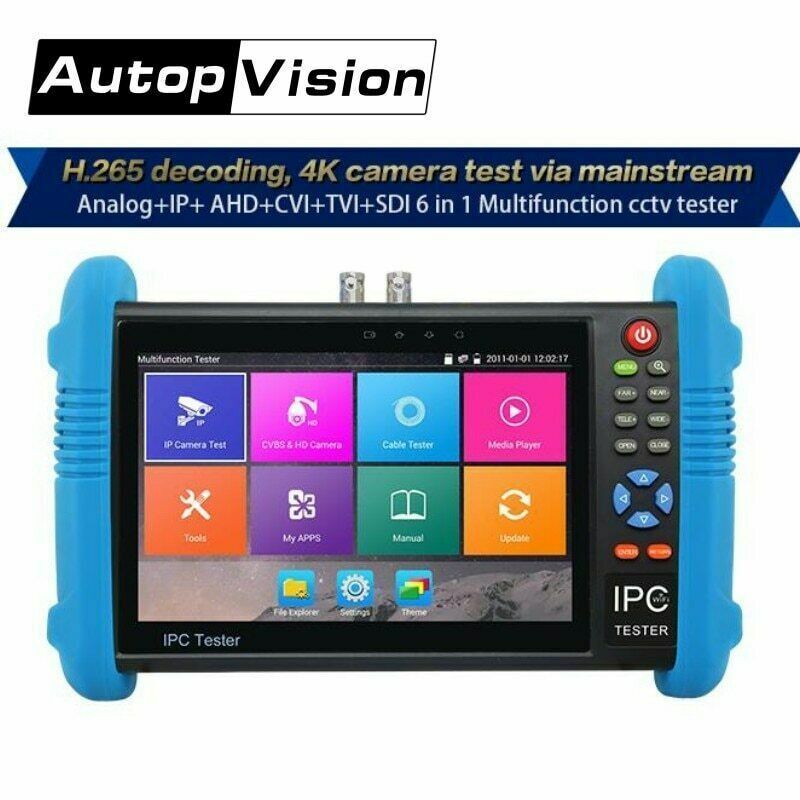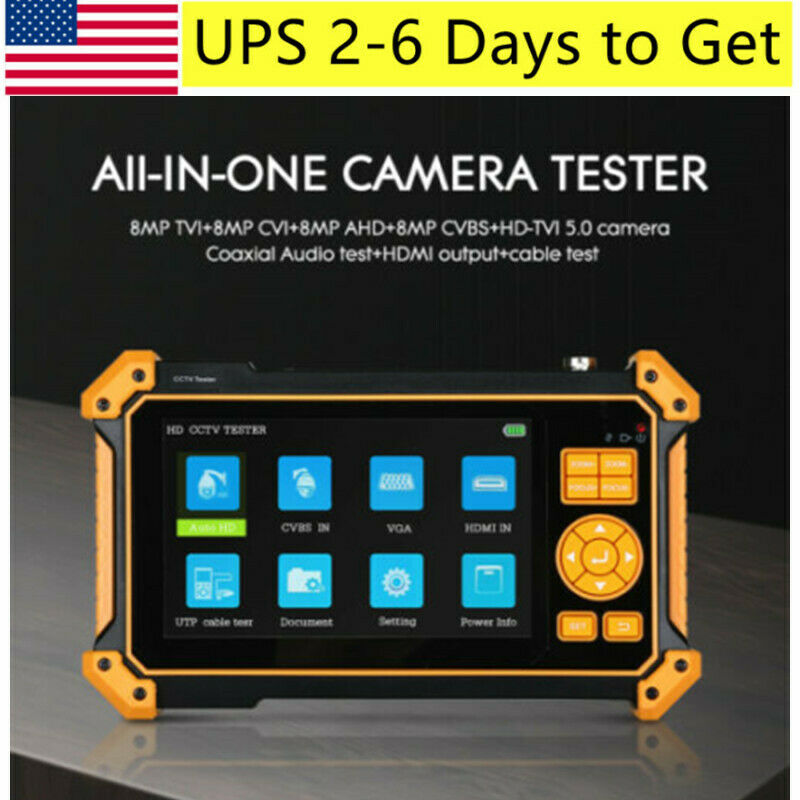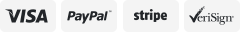-40%
4K H.265/H.264 CCTV Camera Tester 8MP TVI CVI 5MP AHD SDI CVBS IP tester monitor
$ 147.31
- Description
- Size Guide
Description
You may also like7 inch IPS Touch Screen H.265 4K TVI CVI AHD IP CVBS CCTV IP Camera Tester
356.1 USD
Free shipping
7" CCTV Monitor Analog IP Camera Tester H.265 4K Tester Multimeter VFL TDR WIFI
436.25 USD
Free shipping
4K H.265/H.264 CCTV Tester Monitor 8MP CVI TVI AHD SDI analog IP camera tester
252.7 USD
6.99 USD
H.265 4K IP Camera tester X9 8MP TVI CVI 5MP AHD SDI CVBS CCTV Tester Monitor
525.0 USD
Free shipping
7 Inch H.265 4K CCTV Tester Monitor IP Analog Camera Tester POE 12V output
295.99 USD
Free shipping
7"Monitor 4K AHD+CVI+TVI+Analog+IP Camera Tester POE Wifi PTZ IPC-8600ADHCT Plus
599.99 USD
Free shipping
CCTV Tester 3.5'' touch Screen 1080P TVI AHD IP Analog camera test Monitor
173.99 USD
Free shipping
start
About Customs Duty / Tax
:
a.
Import duties
, tax
es and cha
rges are
not included
in the item price or shipping charges. These charges are the buyer's res
ponsibility.
Buyers need to pay their own improt duties,this is also the rule of ebay.
We do not accept refunds because the goods returned due to the buyer refusal to pay customs duties,
b. Please check with
your country's customs office to deter
mine what these additional costs will be prior to bidding/buying.
IPC9800 Plus 4K H.265/H.264 CCTV Camera Tester 8MP TVI CVI 5MP AHD SDI CVBS IP camera tester monitor with Cable tracer,TDR,Multimeter(optional)
Very Important!!!
(kindly pls read carefully and choose the right model before place the order)
IPC9800 Plus: for IP+analog camera test+RJ45 cable TDR test+HDMI out
IPC9800ADH Plus:
for IP+analog+
AHD+HD-TVI+CVI
camera test+RJ45 cable TDR
test+HDMI
in
/out
IPC9800ADHS Plus:
for IP+analog+
AHD+HD-TVI+CVI+SDI
camera test+RJ45 cable
TDR
test+HDMI
in
/out
IPC9800MOVT Plus: for IP+analog camera test+
Digital Multimeter+Optical power
meter+ Visual fault locator+ TDR cable test + Video level meter+cable
tracer
+ RJ45
cable TDR test+HDMI in/out
IPC9800MOVTADHS Plus: for IP+analog+
AHD+HD-TVI+CVI+SDI
camera test+
Digital
Multimeter+Optical power
meter+ Visual fault locator+ TDR cable test + Video level
meter+cable tracer
+ RJ45
cable TDR test+HDMI in/out
Main fuction:
(1) 7 inch IPS touch screen, 1280*800 resolution ,POE, DC 12V power voltage test, 1080P HDMI input,
(2) IP camera test:
4K H.265 H.264 video display via mainstream.
* IPC test /IPC viewer /Rapid Video/RTSP /ONVIF, Rapid Video can create testing report;
* Hik test tool: pressing just one key to activate hikvision camera , Image test, can modify the user name, password and IP parameters;
* Dahua camera test: modify the user name, password and IP parameters ;
(3) TesterPlay:Tester, android version mobile phone, PC display at the same time.
(4) HD Coxial Camera Test:
(optional)
* AHD camera test :5MP AHD camera test,2592x1944P 12.5/20FPS, UTC control/ call OSD menu
* TVI camera test: 8MP TVI camera test,3840x2160P 12.5FPS, UTC control/ call OSD menu
* CVI camera test : 8MP CVI camera test, 3840x2160P 12.5/20FPS,UTC control d call OSD menu
* HD SDI/EX-SDI camera test :1080P 50/60 FPS
(5)
Digital Multimeter
(optional)
:DC and AC voltage measurement, Resistance measurement, Continuity test, Diode measurements, Capacitance measurement
(6)
Optical power meter
(optional)
: Wavelength:1625,1550nm,1490nm,1310nm,1300nm,850nm, measurement range , -70 ~+10dBm, for optical power testing and Fiber link loss relative measurement
(7)
Visual fault locator
(optional)
: 10mW visual fault locator with 650nm wavelength can emit red laser sources to test multi-mode and single mode fiber’s bending and breakage, test range 10KM
(8)
TDR cable test
(optional)
: BNC cable, network cable, telephone cable, RVV cable and elevator cable, cat 5/6 cable’s length and short circuit. measurement range 1.2KM
(9)Language support: English, Chinese, Korean, Russian, Italian , Polish ,Spanish, French or Japanese;
Main Features:
1) New 7 inch IPS touch screen cctv tester,1280*800 resolution.
2) New- H.264 and H .265 ,4K video display via mainstream
3)
New- 8MP TVI test,
3840x2160P 12.5FPS
,4xzoom ,video record and playback ,coaxial PTZ control and call camera OSD menu
(optional)
4)
5MP AHD test,
2592x1944P 12.5/20FPS,
4xzoom ,video record and playback ,coaxial PTZ control and call camera OSD menu
(optional)
5)
8MP CVI test,
3840x2160P 12.5/20FPS
, 4xzoom ,video record and playback ,coaxial PTZ control and call camera OSD menu
(optional)
6) HD SDI/EX-SDI camera test ,support 1080P 50/60 FPS
(optional)
7) IP & CVBS camera test, PTZ controller
8)
New- Rapid video, just by one key to detect all network cameras and auto display
9)
Rapid ONVIF,
auto log in and display image from the camera, activate Hikvision camera, and also can create testing report
10) New- IP and analog testing at the same time ,
converter test from analog to digital with dual test window IP & CVBS
11)
New- Screen management, change function’s icons order, create new directory
12)
New- Shortcut button, drop-down menu
, can select PoE power ,IP setting, WLAN switch, HDMI IN functions etc in any interface
13)
Improvement cable tester, UTP cable, telephone cable etc order and connectivity test, can save testing report, if special number, need customized
14)
New- RJ45 cable TDR test, test cable pair status, length, attenuation, reflectivity, impedance, skew etc
15)
TesterPlay(screen projection): tester, android version mobile phone and PC display at the same time
16)
New- Screen lock,
password lock and pattern lock are optional
17)
New- HDMI signal input,
720×480p /720×576p /1280×720p /1920×1080p /1024×768p/1280×1024p /1280×900p /1440×900p display image ,record and snapshot
18) HDMI output ,support 1080P
19)
New- CVBS loop test
, the tester send and receive color bar generator signal ,to check BNC cable
20)
New- Traffic monitoring
of the tester "LAN port", display network port or WIFI connection real-time upload and download speeds and other network parameters
21) New- Customers self update software ,you can install apps with android version ,such as Skype, wechat etc
22) ONVIF camera test, support 2592*1520, Network PTZ controller (ONVIF)
23)
Built in Wi-Fi ,display image from the wireless camera ,
create WIFI hotspot
24) New- 4K video files and MKV/MP4 media files play
25) PoE DC48V power output, Max power 24W,12V /2A power output/5V 2A power output, as a power bank
26)
New- Quick office,
quick office app ( support excel ,word ,ppt format ) doc. editable
27) 8GB SD card including
28) IP discovery, it can auto-scan the whole network segment IP, and auto-modify tester’s IP address
29) Display its genuine resolution of the IP camera images
30) Supports more than 30 protocols such as PELCO-P, PELCO-D, and SAMSUNG
31) Enhanced Color bar generator, PAL/NTSC multi-system color bar video generator
32) POE voltage measurement, PING test ,IP address scan, port flashing etc
33) Audio in /out , support record and save the audio/LED lamp, calculators, music players and other application tools
34) 7.4 V /5000mAh Lithium Ion Polymer Battery, after 5~6 hours charging , working time lasts 10 hours
.
LAN port indicator normal, the network icon shows red cross?
Click “setting”—“IP setting”, remove the hook of “dynamic allocation”
ONVIF “Device List” scanned the camera, but “live video” with no image?
Please check “IPC user name” and “IPC Password” whether is correct or not, some cameras use TCP video streaming transport,if can’t view the image, change the video streaming transport to TCP. If also can’t view image, please update ONVIF.
“PTZ controller”prompt “no video signal input”?
Usually because the camera is non-standard PAN or NTSC, enter “PTZ controller” interface, click “Settings” button to open compatibility mode.
How to update the tester’s function?
After connect internet, enter “update- online update” to do applications update. you can refresh the update list by swipe down screen.
ONVIF can not modify camera IP address?
If ONVIF modify camera IP Address not change, please refresh or reboot the camera. If also same, please use the PC ONVIF. If PC can not modify camera IP address, that is camera not support this function.
Onvif function prompt “user name or password is wrong, can not view the image ”?
Please to check whether camera haven’t the user name and password, if haven’t user name or password, please leave password blank, and select “not-verification” and login.
When you received the tester why need connect the charger to turn on it?
For the safety transport, the battery cable was not connected when delivery, before using, please check the battery cable whether is connected.
LAN port indicator is off?
Check the camera power supply(3.5 inch IP Tester,you need manually turn on the power output function), connect camera’s LAN port to tester’s LAN port, When connected well, then the indicator is green, the yellow indicator flash. If the indicator is off, check the camera and tester whether is connected well.
Use two ports of Cable tracer
UTP port: it’s for test the cable’s connectivity and sorting
PD port: Connect to POE switch,test POE switch output voltage line, if cable’s pin 1236 delivers power,”1236″the indicator is green,if cable’s pin 4578 delivers power, then 4578 the indicator is yellow, if both deliver power, the two indicators light.
After the IP tester update,some functions can not work?
click”System Set-Version information”, you can check all of APPs versions,press one APP few seconds to uninstall,this APP will restore to factory version.
Can we restore the ip camera tester to factory settings?
Old version: Tester without factory reset function,please press the power button to power off when there are dysfunction problems.
the meter will clear the memory,and restore to factory set.
Plus version: settings-factory default is ok.
Three network port of the Tester ?
LAN port: Ethernet interface(Network port),it’s for connect network camera,POE switches etc,tester’s POE power output also connect this port.(3.5 inch IP camera tester without POE power output function)
PSE IN port: POE Voltage measurement interface,it’s for connect POE/PSE switches.
UTP/SCAN port: it’s for cable test and cable tracer.
When you received the tester why need connect the charger to turn on it,if disconnect,it will turn off?
For the safety transport,the battery cable was not connected when delivery,before using,please check the battery cable whether is connected. ONVIF and IPC TEST cannot search camera IP address
Check tester’s LAN port, when connected well, the indicator is green, the yellow indicator flash. The network icon on upper right corner of the screen shows normal. Whether the tester’s IP and camera’s IP settings in the same network segment. For example: if camera’s IP is 192.168.1.108, the tester’s IP should be 192.168.1.X, the digital “X” should be range of 1-106 or 107-254, (the number 108 cannot be used, because if “X” is 108, the IP camera tester’s and IP camera address is the same,it cannot test). Generally subnet mask will not change, default the gateway is 192.168.1.1
ONVIF prompt “The action requires authorization and sender ISNO authorized”
Generally, appear this situation, it has not logged in, or the user name and password error, please make sure user name and passworld is correct. “PTZ controller” screen flicker
usually because the camera is non-standard PAN or NTSC, enter “PTZ controller” interface,click “settings” button to open compatibility mode. “PTZ controller” prompt “no video signal input”
use BNC cable connect the VIDEO IN and VIDEO OUT interface, if screen desktop icon becomes smaller, the BNC interface no problem. Please check the camera power supply or change another camera to test. if still prompt “no video signal input” ,maybe is the VIDEO IN interface is bad or disconnected.
If the IP camera does not supports the customized IP camera protocols and ONVIF test
old version: You can send your camera to factory to add camera private protocol. or offer camera’s mobile client(Android version. APK files) that compatible with mobile phone or tablet PC for us to
New Arrive
300W Mute Power Supply for Goldshell Miner Mini-Doge KD-BOX HS-BOX LB-BOX CK-BOX
141.99 USD
Free shipping
NEW 1200W Mute Power Supply for Goldshell Miner Mini-DOGE KD-BOX HS-BOX
216.99 USD
Free shipping
Zebra GX420d USB Direct Thermal Shipping Label Printer Barcode
576.99 USD
Free shipping
Zebra TLP2824 Plus Thermal Barcode Printer Serial&USB Interface 282P-101211-000
429.99 USD
Free shipping
Zebra GK420d Monochrome Desktop Direct Thermal Label Printer
425.99 USD
Free shipping
Zebra GC420d Direct Thermal Label Printer GC420-200510-000 w/ Power Adapter READ
247.99 USD
Free shipping
Zebra GK888T 203DPI USB Label Thermal Printer 4"/s Print Speed
215.99 USD
Free shipping
New Zebra ZP450 Direct Thermal Shipping Label USB Printer Barcode
283.99 USD
Free shipping
New GoldShell KD-BOX 1.6T/s 205W Cryptocurrency KDA Miner with PSU
4465.99 USD
Free shipping
Original Goldshell KD-BOX Kadena miner Hash Power in a BOX with Power Supply US
4455.99 USD
Free shipping
Goldshell KD-BOX Kadena miner 1.6T/s±5 Hash Power in a BOX With Power Supply US
4450.0 USD
Free shipping
Zebra GX430T Thermal Transfer Barcode Printer 300 dpi USB LAN GX43-102410-000
489.99 USD
Free shipping
New Godex G500u 203dpi Barcode Printer W/ 203dpi direct thermal transfer 4 Inch
357.99 USD
Free shipping
Zebra DS3608-ER Extended Range Ultra-Rugged 1D/2D Handheld Barcode Scanner
619.99 USD
Free shipping
DATALOGIC HH GENERAL QD2131-BKK1S QUICKSCAN I QD2131 90A052258
110.99 USD
Free shipping
Zebra LI3678-ER 1D Imager Handheld Cordless Barcode Scanner Extended Range NEW
635.49 USD
Free shipping
ScanHome Wireless Bluetooth USB 1D/2D QR PDF417 Data Matrix Barcode Reader
59.89 USD
Free shipping
Scanhome SH-7500 USB Barcode Scanner Module Engine Platform Embedded New
42.99 USD
Free shipping
Zebra DS3678-HD Ultra-Rugged Cordless 2D/1D Barcode Scanner/Linear Imager Kit
899.59 USD
Free shipping
1200W Mute Power Supply for Goldshell Miner Mini-DOGE KD-BOX HS-BOX CK-BOX
220.99 USD
Free shipping